H2Oでも簡単に.htmlファイルの中に書いてあるphpを動かすことができます。Apacheでは.htaccessを書けばすんなりできますが、NginxやH2Oはそんなものありません。今回はApache、Nginxでの方法もブログするので参考にしてくださいな。
■Apache
・.htaccess
|
1 |
AddHandler application/x-httpd-php .php .html |
or
・httpd.conf
|
1 2 3 |
<IfModule mime_module> AddType application/x-httpd-php .php .html </IfModule> |
|
1 |
$ sudo /etc/init.d/httpd restart |
■Nginx
・/etc/nginx/conf.d/adachinpo.conf
|
1 2 3 4 5 6 7 8 |
# use php in html location ~ \.html$ { root html; fastcgi_pass 127.0.0.1:9000; fastcgi_index index.html; fastcgi_param SCRIPT_FILENAME /home/XXXXXX/htdocs$fastcgi_script_name; include fastcgi_params; } |
・/etc/php-fpm.d/www.conf
|
1 |
security.limit_extensions = .php .php3 .php4 .php5 .html |
|
1 2 |
$ sudo /etc/init.d/nginx restart $ sudo /etc/init.d/php-fpm restart |
■H2O
・/etc/h2o/h2o.conf
|
1 2 3 4 5 6 7 8 9 10 11 12 13 14 15 16 17 18 19 20 21 22 23 |
user: nobody pid-file: /var/run/h2o/h2o.pid file.custom-handler: extension: .php fastcgi.connect: port: /var/run/php-fpm/php7.0-fpm.sock type: unix #ぶちこむ file.custom-handler: extension: .html fastcgi.connect: port: /var/run/php-fpm/php7.0-fpm.sock type: unix file.index: [ 'index.php','index.html' ] hosts: <<: !file /etc/h2o/conf.d/adachinpo.conf error-log: /var/log/h2o/adachinpo_error.log |
・h2o restart
|
1 |
$ sudo /etc/init.d/h2o restart |
・/etc/php-fpm.d/www.conf
|
1 |
security.limit_extensions = .php .php3 .php4 .php5 .html |
|
1 |
$ sudo /etc/init.d/php-fpm restart |
・確認
これで.htmlでもphpが記載されてるものはちゃんと読み込んでくれました。
■まとめ
リスト型で書いてコード短くしようと思ったけどうまくいかなかった….あとで調べてみる。
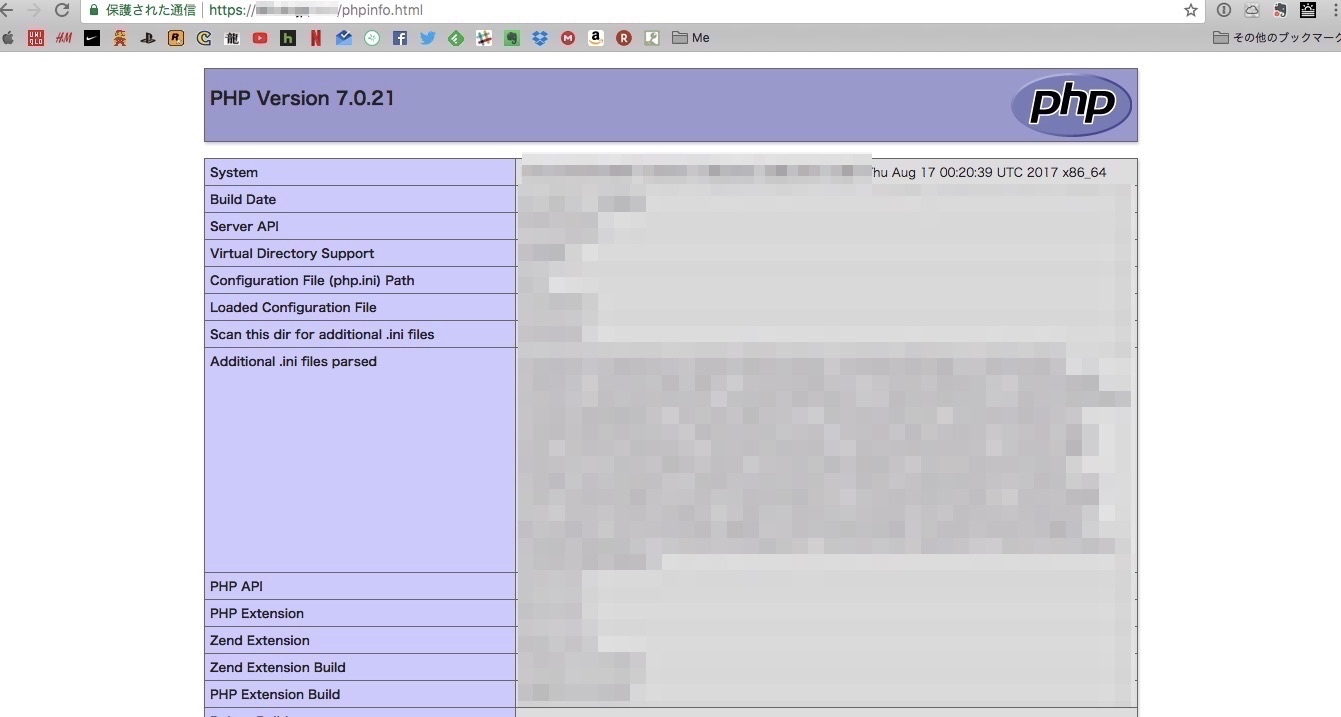


0件のコメント