またいなむーさんが(@kzm0211) 便利なコマンドツールを教えてくれました。pecoとghqコマンドになります。自分は今までClipyというスニペットツールを使って、各ホスト名を登録して呼び出していました。
他にもhistoryコマンドやローカルにあるリポジトリもcdで移動とか…
正直もっといい方法ないの!?
■peco,ghq
・peco
標準入力で受け取ったテキストデータをインクリメンタルに絞り込みして、選択した行を標準出力に出力するコマンド(ちなみにGo製/作者は@lestrrat様)
|
1 2 |
・install $ brew install peco |
・ghq
https://github.com/motemen/ghq
クローンしたgitリポジトリを管理するGo製のコマンドラインツール
|
1 2 |
・install $ brew install ghq |
■.zshrc
|
1 2 3 4 5 6 7 8 9 10 11 12 13 14 15 16 17 18 19 20 21 22 23 24 25 26 27 28 29 30 31 32 33 |
### history function peco-history-selection() { #BUFFER=`history | tail -r | awk '{$1="";print $0}' | peco` BUFFER=`history | tail -r | awk '{$1="";print $0}' | egrep -v "ls" | uniq -u | sed 's/^ //g' | peco` CURSOR=$#BUFFER zle reset-prompt } zle -N peco-history-selection bindkey '^H' peco-history-selection ### peco&ssh function peco-ssh () { local selected_host=$(awk ' tolower($1)=="host" { for (i=2; i<=NF; i++) { if ($i !~ "[*?]") { print $i } } } ' ~/.ssh/conf.d/*/config_* | sort | peco --query "$LBUFFER") if [ -n "$selected_host" ]; then BUFFER="ssh -A ${selected_host}" zle accept-line fi zle clear-screen } zle -N peco-ssh bindkey '^J' peco-ssh ## ghq alias repo='cd $(ghq list --full-path --exact| peco)' |
とりあえずbash,fishよりもzsherなので上記のようにコピペしましょう。キーバインドは control + h control + j repo と打つと各項目がでます。(キーバインドはお好みで)イメージが伝わりにくいので実際にGIFで見てみましょう。
■history 「control + h」
上記のように control + h で打ったコマンドのhistoryが出てきます。選択してエンター押せば打てるのでこれは重宝する。
■ssh 「control + j」
sshのconfigはincludeしているので ~/.ssh/conf.d/*/config_* をすべて見ています。(maji便利)
■repo
repo と打てば一瞬でローカルのリポジトリに移動できるとか神か!
■まとめ
pecoカスタマイズしまくってみよう!!これないと生きていけないかも…
追記
alias repo='cd $(ghq list –full-path –exact| peco)'
↑こう書くのね👀ghqで仕事用と趣味用でディレクトリ分けしてリポジトリ管理しやすくなりました | おそらくはそれさえも平凡な日々 https://t.co/gWoa6Oyaie
— adachin👾SRE (@adachin0817) January 5, 2020
さらに4年後…dockerでも応用ができますね。
毎回開発環境でdocker psからのdocker execでログインするのめんどいな〜と思っていたら、pecoちゃん便利過ぎた…!!https://t.co/EcVWr4ODO8 pic.twitter.com/Hh9czSmC9R
— adachin👾SRE (@adachin0817) June 2, 2022
|
1 2 3 4 5 6 |
## ghq-peco alias dp='docker exec -it $(docker ps |peco|awk "{print \$1}") bash' alias ds='docker stop $(docker ps | peco | awk "{print \$1}")' alias dr='docker rmi -f $(docker images | peco | awk "{print \$3}")' alias das='docker stop $(docker ps -q)' alias ke='kubectl exec -it $(kubectl get pods |peco|awk "{print \$1}") -- bash' |


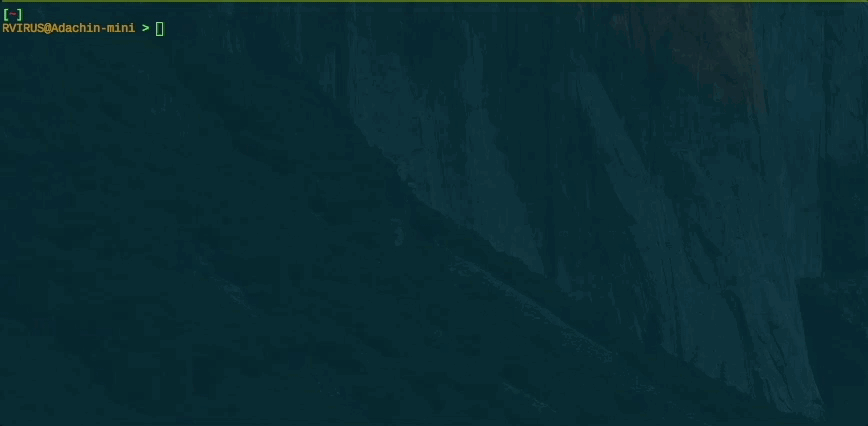




0件のコメント