DigitalOceanでKubernetesを運用してから約1週間くらい経ったので、いつものように pods を確認すると以下のようなエラーが出た。
|
1 2 |
$ kubectl get pods error: You must be logged in to the server (Unauthorized) |
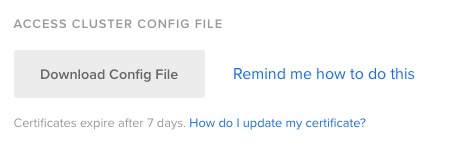
Configファイルの証明書は7日間で期限が切れてしまうので、毎回Downloadして ~/.kube 配下に設置するの!?とめんどくさい感じなのかと思っていましたが、その対処法をブログします。
■How to Connect to a DigitalOcean Kubernetes Cluster
https://www.digitalocean.com/docs/kubernetes/how-to/connect-to-cluster/
- install doctl
|
1 |
$ brew install doctl |
doctl コマンドでアップデートすることができるのでインストールしとくのと、DigitalOcean側で Api Key を発行します。
■doctl auth
- 初期化
|
1 2 3 |
$ doctl auth init DigitalOcean access token: xxxxxxxxxxxxxxxxxxxxxxxxxxxxxxxxxxxxxxx Validating token... OK |
- update
|
1 2 3 |
$ doctl kubernetes cluster kubeconfig save cluster-name Notice: adding cluster credentials to kubeconfig file found in "/Users/adachin/.kube/config" Notice: setting current-context to do-sgp1-xxxxxx-cluster |
- 確認
|
1 2 3 4 5 |
$ kubectl get pods NAME READY STATUS RESTARTS AGE mackerel-agent 1/1 Running 0 5d6h mysql-xxxxxx 1/1 Running 0 8d wordpress-xxxxxxxxxxxxxx 1/1 Running 1 8d |
■まとめ
ここらへんはBitBar使って定期更新できそう!
Managed Redis and MySQL!! Congrats to the team at @digitalocean!! ????https://t.co/9xMJh1iBt7
— Christopher Wong (@_wongc) August 20, 2019
マネージドサービスMySQLとRedisが使えるようになったぞ!!シンガポールリージョンは来月!$15か….移行しようかな。
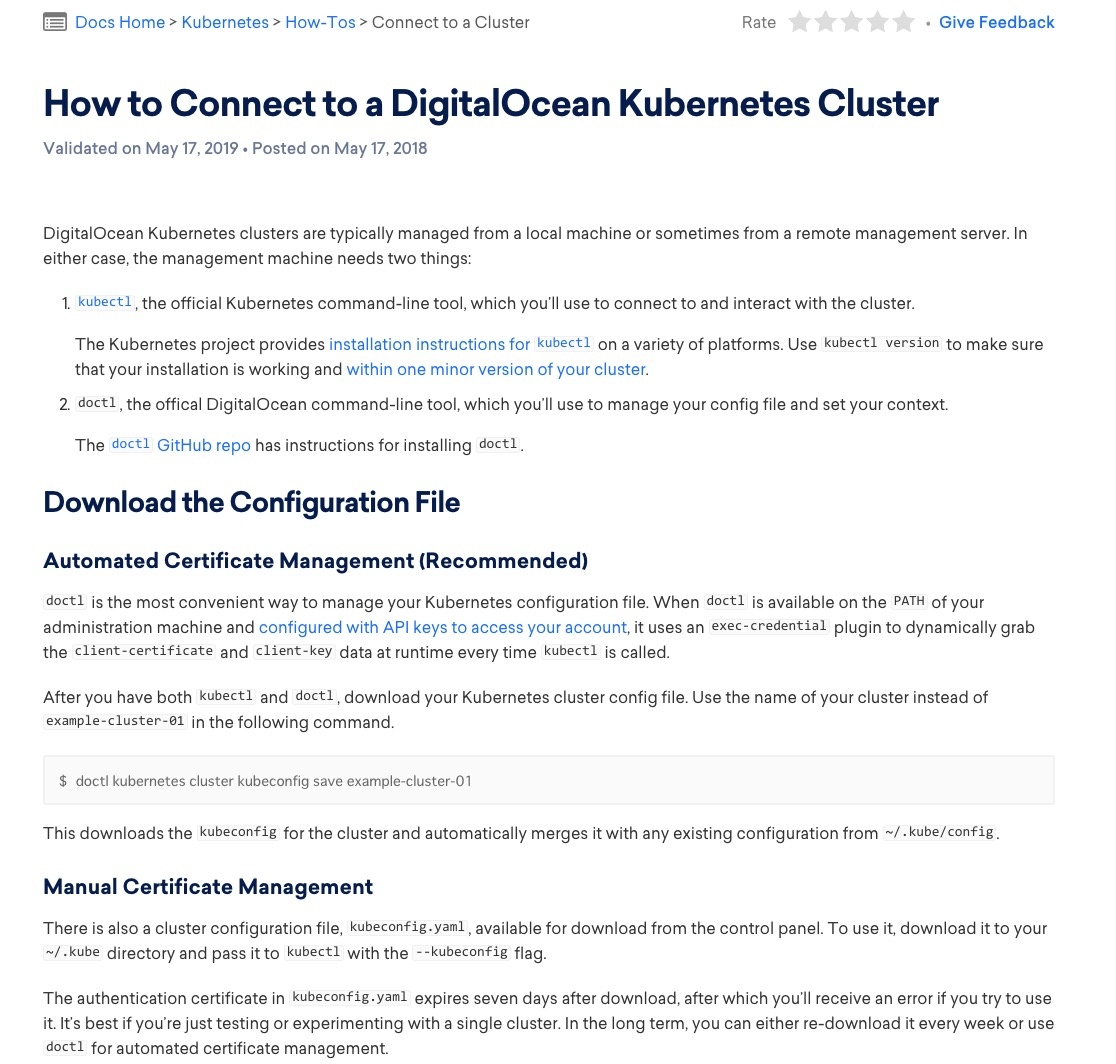



0件のコメント