久しぶりにgit系ブログになります。
なぜか以下のブログアクセス数がぱないので、(有り難し!)
branch系の使い方(第一弾!)をブログします。
今回はbranch切った時にbranch名ダサいから変更したい場合、
どうすんのてな感じです。
■branch[go→adachin-develop]に変更する
※エイリアス設定してるためgitコマンドが省略されています(白目)
同じように変更したい場合は以下のようにするといい感じ。
|
1 2 3 4 5 6 7 8 9 10 |
$ more ~/.gitconfig [alias] g = git st = status ss = status -s sh = show ch = checkout br = branch co = commit pu = push |
・現在のローカルbranchとリモートbranch
なんでgoにしたんだろw
git branch -aでローカルとリモートのbranchが確認できます。
|
1 2 3 4 5 6 |
Adachin-mini > g br -a * go master remotes/origin/HEAD -> origin/master remotes/origin/go remotes/origin/master |
・branch名goをadachin-developに
ローカルのbranch名が変わった。
次はリモートも変更する。
|
1 2 3 4 5 6 7 |
Adachin-mini > g br -m go adachin-develop Adachin-mini > g br -a * adachin-develop master remotes/origin/HEAD -> origin/master remotes/origin/go remotes/origin/master |
・リモートのbranch名goを抹消する
|
1 2 3 |
Adachin-mini > g pu origin :go To github.com:RVIRUS0817/adachin_git.git - [deleted] go' →抹消 |
・確認
なくなった
|
1 2 3 4 5 |
Adachin-mini > g br -a * adachin-develop master remotes/origin/HEAD -> origin/master remotes/origin/master |
・リモートにadachin-developをpushする
|
1 2 3 4 5 6 7 8 9 10 |
Adachin-mini > g pu -u origin adachin-develop Counting objects: 15, done. Delta compression using up to 8 threads. Compressing objects: 100% (12/12), done. Writing objects: 100% (15/15), 2.18 KiB | 0 bytes/s, done. Total 15 (delta 6), reused 0 (delta 0) remote: Resolving deltas: 100% (6/6), completed with 3 local objects. To github.com:RVIRUS0817/adachin_git.git * [new branch] adachin-develop -> adachin-develop →追加された Branch adachin-develop set up to track remote branch adachin-develop from origin. |
・確認
ローカルとリモートにpushされてOK!
|
1 2 3 4 5 6 |
Adachin-mini > g br -a * adachin-develop master remotes/origin/HEAD -> origin/master remotes/origin/adachin-develop →追加された remotes/origin/master |
■まとめ
今まで個人的にやってるgithubへはmasterにpushしてたので、
branch切ってやろう。
ぼっちレビューで悲しいけど(泣)
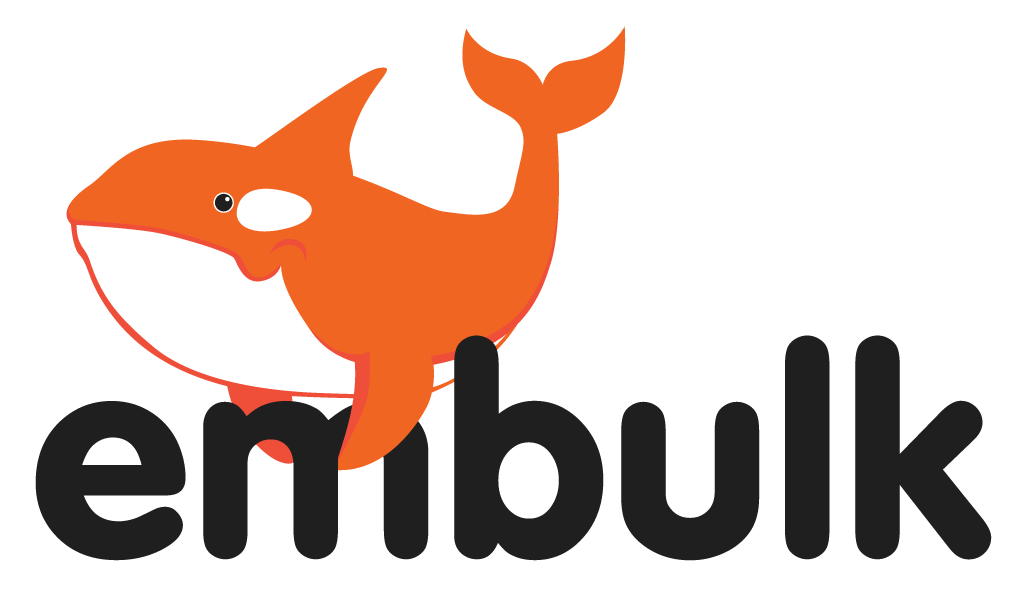


0件のコメント