!!
以前こんなブログを書きましたが、results配下のログをfluentdでS3に飛ばせますぜ!!と書いていましたが、vuls report -to-s3で簡単に飛ばせますw 今回完全に忘れていたので設定してみました。(意外と知らない人多そう⇛自分だけか!)
■Example: Put results in S3 bucket
https://vuls.io/docs/ja/usage-report.html#example-put-results-in-s3-bucket
- S3でバケット作成(vuls.report)
- IAMでポリシーの追加
- IAMでvulsユーザーの作成と上記のポリシーをアタッチ
- サーバ上でクレデンシャルの設定
- config.tomlにバケットの指定
終わり!!
■IAM
・policy
|
1 2 3 4 5 6 7 8 9 10 11 12 13 14 15 16 17 18 19 |
{ "Version": "2012-10-17", "Statement": [ { "Effect": "Allow", "Action": [ "s3:ListAllMyBuckets" ], "Resource": "arn:aws:s3:::*" }, { "Effect": "Allow", "Action": [ "s3:PutObject" ], "Resource": "arn:aws:s3:::vuls.report/*" #バケット名を指定 } ] } |
とりあえずvuls.reportというバケットを作って上記のポリシーを新規で作成します。
・user
あとは先程のポリシーをvulsユーザーに追加したらクレデンシャルをVulsサーバにぶち込みます。
・setting credentials
|
1 2 3 4 5 6 7 8 9 10 11 12 13 |
$ tree .aws/ .aws/ ├── config └── credentials $ cat config [default] region = ap-northeast-1 $ cat credentials [default] aws_access_key_id = xxxxxxxxxxxxxxxx aws_secret_access_key = xxxxxxxxxxxxxxxxxxxxxxxxxxxx |
■config.toml
|
1 2 3 4 5 |
[aws] profile = "default" region = "ap-northeast-1" s3Bucket = "vuls.report" s3ServerSideEncryption = "AES256" |
ちなみにAES256は(Advanced Encryption Standard)の256ビット長の暗号鍵を指定しているのでS3に転送時はかなり高セキュアということになります。
■vuls report!!
|
1 |
$ vuls report -format-one-line-text -format-json -to-slack -to-s3 -cvss-over=7 -lang=ja -ignore-unfixed |
-to-s3を追記して確認してみましょう。下記の自動スキャン/レポートスクリプトもおすすめ!!
・vuls-autoscan.sh
https://gist.github.com/RVIRUS0817/5228ead105329438f8f643d6b1849bd0
・S3
ちゃんと日別で同期されてますな!!!
■まとめ
fluentdもう使わなくてOK!
このログらをElasticSearchに取り込んで、Kibanaで可視化するやり方をうっしーさんが Qiitaに書いてます。(下記より)ということは!!AthenaやらBigQueryに同期してRedashで可視化できるやん!
・VulsのログをElasticSearchに取り込んで可視化する
https://qiita.com/usiusi360/items/28e40f7044db73c407bc
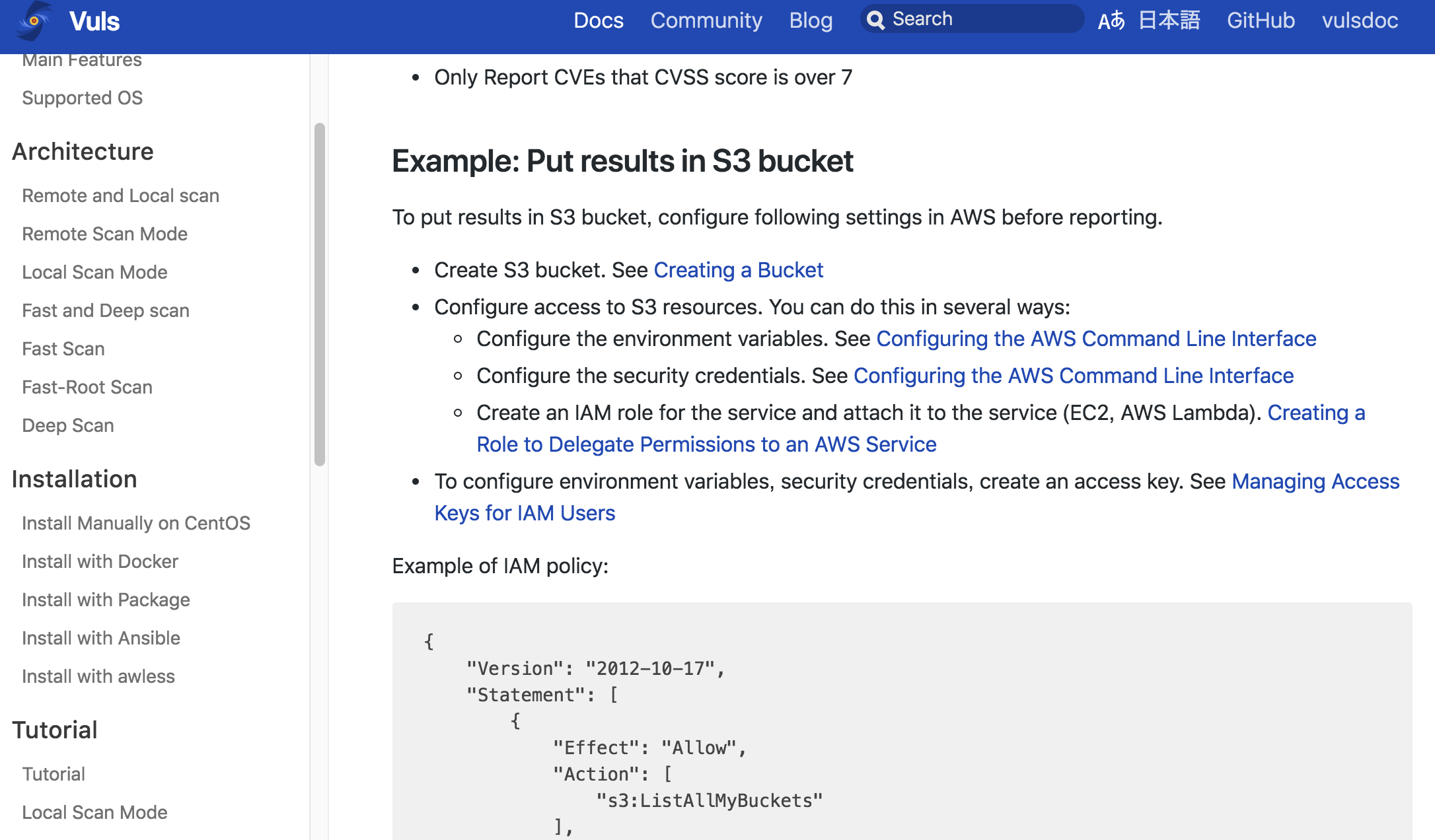
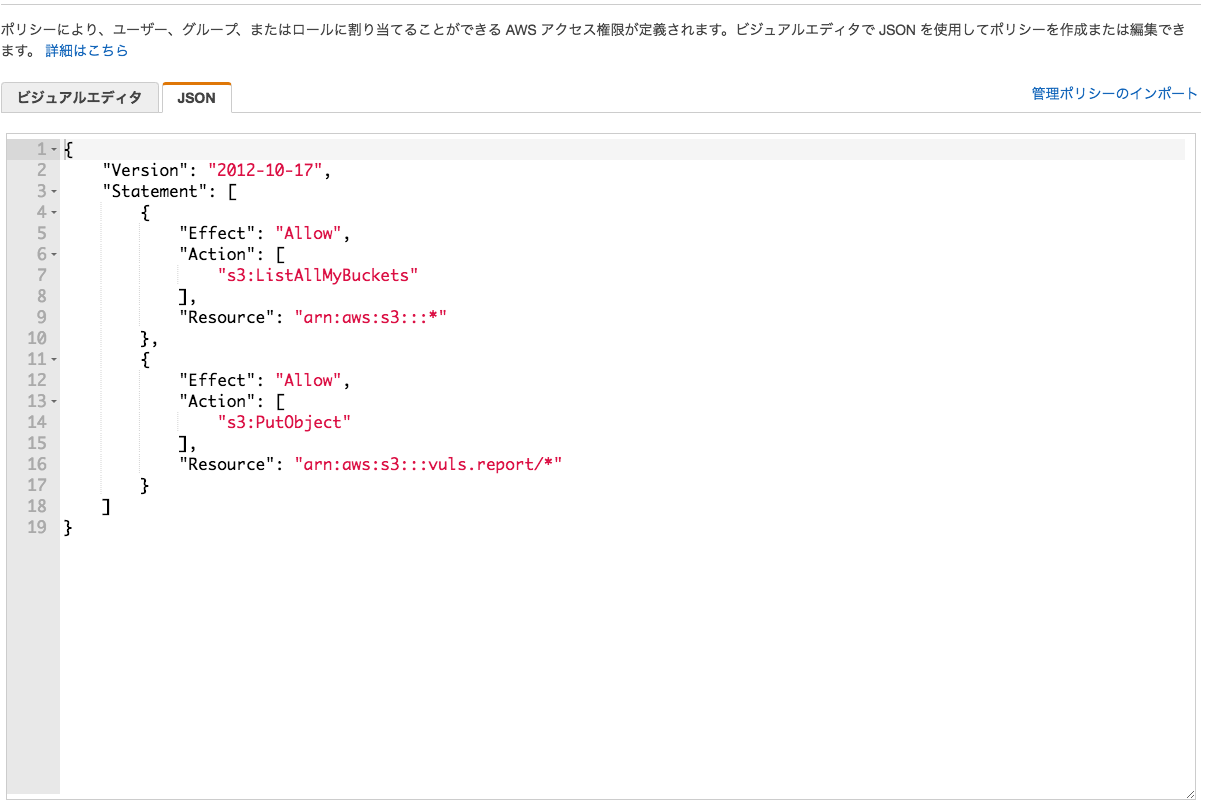
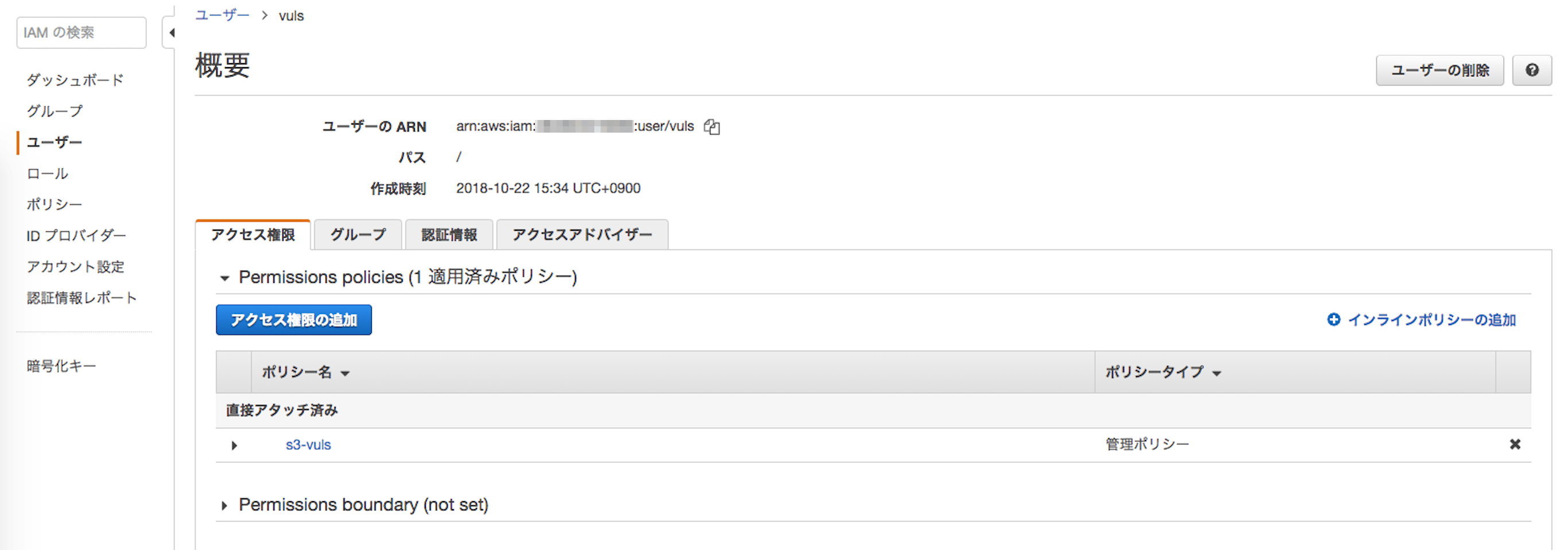

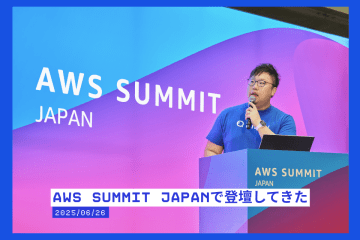


0件のコメント