CloudWatch Logsを定期的にs3へエクスポートするにはLambdaで可能です。
今回はRDSのgeneral-log,slowquery-logを対象にPython2.7で作ってみました。
■RVIRUS0817/lambda_cloudwatchlogs-s3
https://github.com/RVIRUS0817/lambda_cloudwatchlogs-s3
■RDS
・ログのエキスポート
- 監査ログ
- エラーログ
- 全般ログ
- スロークエリログ
・パラメータグループ
- slow_query_log →1
- general_log→1
- long_query_time→5
- log_output→FILE
■AWS/roles
- cloudwatchlogs Full Access
■S3 Policy
|
1 2 3 4 5 6 7 8 9 10 11 12 13 14 15 16 17 18 19 20 21 22 23 24 25 26 |
{ "Version": "2012-10-17", "Statement": [ { "Effect": "Allow", "Principal": { "Service": "logs.ap-northeast-1.amazonaws.com" }, "Action": "s3:GetBucketAcl", "Resource": "arn:aws:s3:::xxxxxxxxxxxxxxx" }, { "Effect": "Allow", "Principal": { "Service": "xxx.ap-northeast-1.amazonaws.com" }, "Action": "s3:PutObject", "Resource": "arn:aws:s3:::xxxxxxxxxxxxxxxxx/*", "Condition": { "StringEquals": { "s3:x-amz-acl": "bucket-owner-full-control" } } } ] } |
■Lambda
- Python2.7
タイムアウト:1:30
- lambda_function-general.py
|
1 2 3 4 5 6 7 8 9 10 11 12 13 14 15 16 17 18 19 20 21 22 23 24 25 26 27 28 29 30 31 32 33 34 35 36 |
import datetime import time import boto3 log_name_general = 'general-log' log_group_name_general = '/aws/rds/cluster/xxxxx/general' s3_bucket_name = 'xxxxxxxxxx' s3_prefix_general = 'xxxx/log/mysql/' + log_name_general + '/%s' % (datetime.date.today().strftime("%Y")) + '/%s' % (datetime.date.today().strftime("%m")) + '/%s' % (datetime.date.today().strftime("%d")) def get_from_timestamp(): #now = datetime.date.today() today = datetime.date.today() yesterday = datetime.datetime.combine(today - datetime.timedelta(days = 1), datetime.time(0, 0, 0)) #today = datetime.datetime.combine(now, datetime.time(0, 0, 0)) timestamp = time.mktime(yesterday.timetuple()) #timestamp = time.mktime(now.timetuple()) return int(timestamp) def get_to_timestamp(from_ts): return from_ts + (60 * 60 * 24) - 1 def lambda_handler(event, context): from_ts = get_from_timestamp() to_ts = get_to_timestamp(from_ts) print 'Timestamp: from_ts %s, to_ts %s' % (from_ts, to_ts) client = boto3.client('logs') response = client.create_export_task( logGroupName = log_group_name_general, fromTime = from_ts * 1000, to = to_ts * 1000, destination = s3_bucket_name, destinationPrefix = s3_prefix_general ) return response |
- lambda_function-slowquery.py
|
1 2 3 4 5 6 7 8 9 10 11 12 13 14 15 16 17 18 19 20 21 22 23 24 25 26 27 28 29 30 31 32 33 34 35 36 |
import datetime import time import boto3 log_name_slow = 'slowquery-log' log_group_name_slow = '/aws/rds/cluster/xxxx/slowquery' s3_bucket_name = 'xxxxxxxxxxxxx' s3_prefix_slow = 'xxxxxx/log/mysql/' + log_name_slow + '/%s' % (datetime.date.today().strftime("%Y")) + '/%s' % (datetime.date.today().strftime("%m")) + '/%s' % (datetime.date.today().strftime("%d")) def get_from_timestamp(): #now = datetime.date.today() today = datetime.date.today() yesterday = datetime.datetime.combine(today - datetime.timedelta(days = 1), datetime.time(0, 0, 0)) #today = datetime.datetime.combine(now, datetime.time(0, 0, 0)) timestamp = time.mktime(yesterday.timetuple()) #timestamp = time.mktime(now.timetuple()) return int(timestamp) def get_to_timestamp(from_ts): return from_ts + (60 * 60 * 24) - 1 def lambda_handler(event, context): from_ts = get_from_timestamp() to_ts = get_to_timestamp(from_ts) print 'Timestamp: from_ts %s, to_ts %s' % (from_ts, to_ts) client = boto3.client('logs') response = client.create_export_task( logGroupName = log_group_name_slow, fromTime = from_ts * 1000, to = to_ts * 1000, destination = s3_bucket_name, destinationPrefix = s3_prefix_slow ) return response |
- 日次単位でエクスポートしたいので、前日の 00:00:00 〜 23:59:59 までを指定
- 実行された前日 0 時のタイムスタンプを取得し、86399 秒間 (00:00:00 〜 23:59:59) のログを対象
- Python で計算したタイムスタンプを 1000 倍
- S3のprefixは年/月/日
■CloudwatchLogs > event
|
1 |
JST: 0 15 * * * * |
Enjoy!!
■まとめ
早く公式で対応するよう待ってます!!
参考:https://blog.manabusakai.com/2016/08/cloudwatch-logs-to-s3/
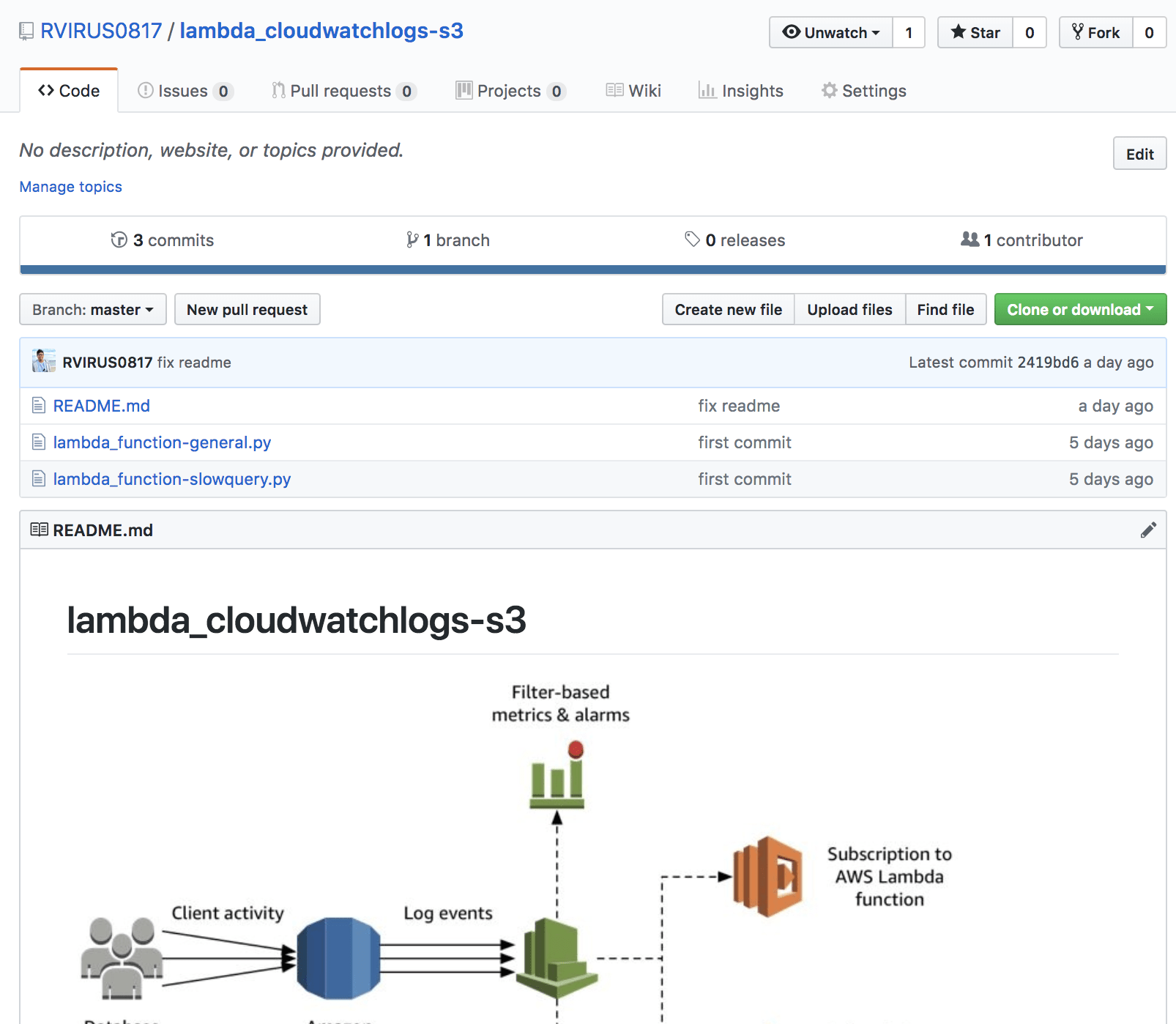
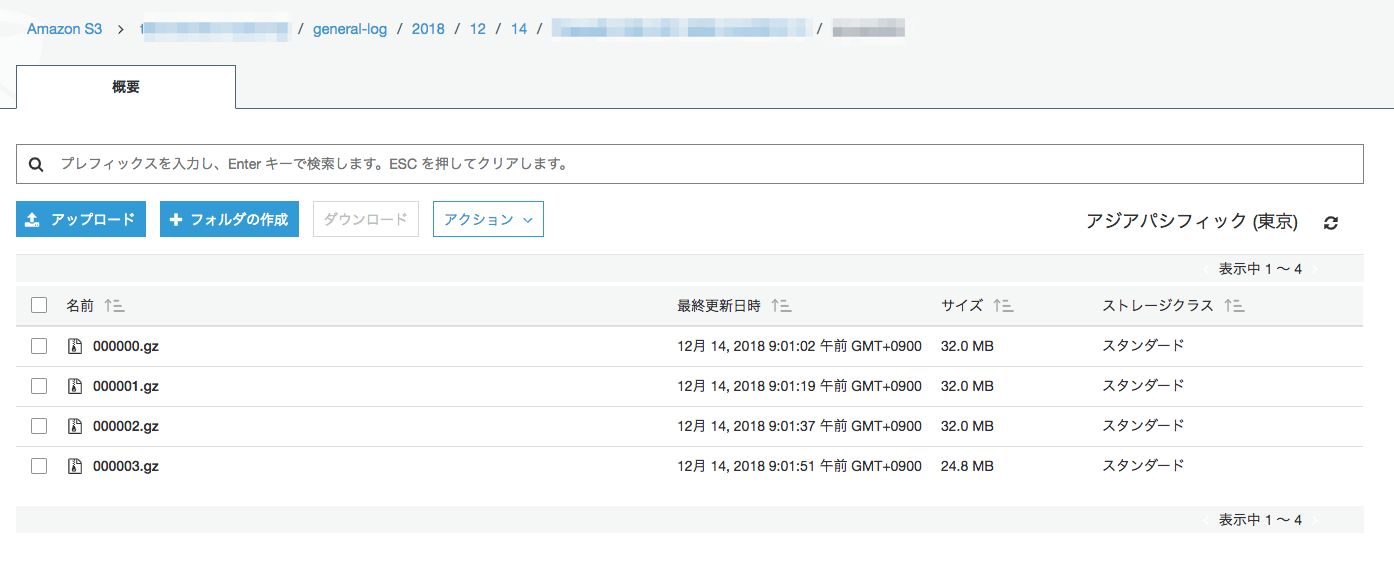
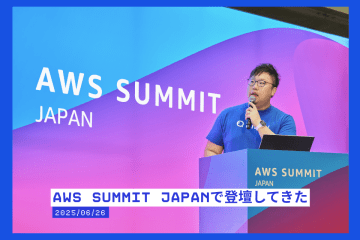


0件のコメント