Hey Adachinです。
今回はtmux power-lineのお話。
tmuxのステータスバーをカッコよくしようという拡張アプリケーションですね。
導入はこれ(※2017年は簡単に導入できるようになりました。一番下をご確認くださいまし)
導入は簡単ですが、天気が出ないんです。
ググっても。。よくわからん(・∀・汗)
がしかしできたので!これでみなさんも苦労しなく設定できるかと思います。
■tmux power-lineの構造と設定
|
1 2 3 4 5 6 7 8 9 10 11 12 13 14 15 16 17 18 19 20 21 22 23 24 25 26 27 28 29 30 31 32 33 34 35 36 37 38 39 40 41 42 43 44 45 46 47 48 49 50 51 52 53 54 55 56 57 58 59 60 61 62 63 64 65 66 67 68 69 |
[rvirus@ubuntu:~/.tmux 木 5月 07 20:24:17]$ tree . └── tmux-powerline ├── AUTHORS ├── LICENSE ├── README.md ├── color_palette.sh ├── config │ ├── defaults.sh │ ├── helpers.sh │ ├── paths.sh │ └── shell.sh ├── generate_rc.sh ├── img │ ├── full.png │ ├── left-status.png │ ├── right-status.png │ ├── right-status_no_mail.png │ ├── right-status_no_mpd.png │ └── right-status_weather_battery.png ├── lib │ ├── arg_processing.sh │ ├── formatting.sh │ ├── muting.sh │ ├── powerline.sh │ ├── rcfile.sh │ ├── text_roll.sh │ └── tmux_adapter.sh ├── mute_powerline.sh ├── powerline.sh ├── segments │ ├── Makefile │ ├── battery.sh │ ├── cpu.sh │ ├── date.sh │ ├── date_day.sh │ ├── earthquake.sh │ ├── hostname.sh │ ├── ifstat.sh │ ├── ifstat_sys.sh │ ├── lan_ip.sh │ ├── load.sh │ ├── mailcount.sh │ ├── mailcount_apple_mail.script │ ├── now_playing.sh │ ├── np_itunes.script │ ├── np_mpd.c │ ├── np_pithos.py │ ├── np_rdio_mac.script │ ├── np_spotify_mac.script │ ├── pwd.sh │ ├── rainbarf.sh │ ├── time.sh │ ├── tmux_mem_cpu_load.sh │ ├── tmux_session_info.sh │ ├── uptime.sh │ ├── utc_time.sh │ ├── vcs_branch.sh │ ├── vcs_compare.sh │ ├── vcs_modified.sh │ ├── vcs_others.sh │ ├── vcs_revision.sh │ ├── vcs_staged.sh │ ├── wan_ip.sh │ ├── weather.sh │ ├── xkb_layout.c │ └── xkb_layout.sh └── themes └── default.sh |
長い。。。
とりあえずsegmentsの中にあるweather.shがあるので、まずは以下を編集。
26237038を挿入するだけ。
|
1 |
#export TMUX_POWERLINE_SEG_WEATHER_LOCATION="26237038" |
あとはconfigの中にあるdefaults.shに先ほどのexport~を挿入する。
最後にtmux reloadすればOK
そうするとこんな感じになります。
お天気が出てる!!
他にもitunesのミュージックを変更できたりなどカスタマイズできます。
バッテリー残量はアダプター外すと突然でてきます。わからんかった(・∀・)
■まとめ
これでtmuxなしではいられなくなりますね。
ちなみにMac OS Xから天気出したいときはggrep使わないといけないので、
この設定&プラスにやる必要があります。(linuxの場合はこれでOK)
以下を参考に(・∀・)b
http://ghost.ponpokopon.me/show-weather-on-tmux-powerline/
※追記2017/3/19
最近のpowerlineは簡単に導入できるようになりました。
|
1 |
$ pip install powerline-status |
・powerlineのフォントをインストール
|
1 2 3 |
$ git clone https://github.com/powerline/fonts.git $ fonts/install.sh $ rm -rf fonts |
・tmux.confにpowerlineを読み込ませる
|
1 2 3 4 5 |
run-shell "powerline-daemon -q" source "/usr/local/lib/python2.7/site-packages/powerline/bindings/tmux/powerline.conf" set-option -g default-terminal screen-256color set -g terminal-overrides 'xterm:colors=256' |
・tmuxステータスバーは以下を参考に
https://github.com/RVIRUS0817/Mac/tree/master/.config/powerline
簡単!
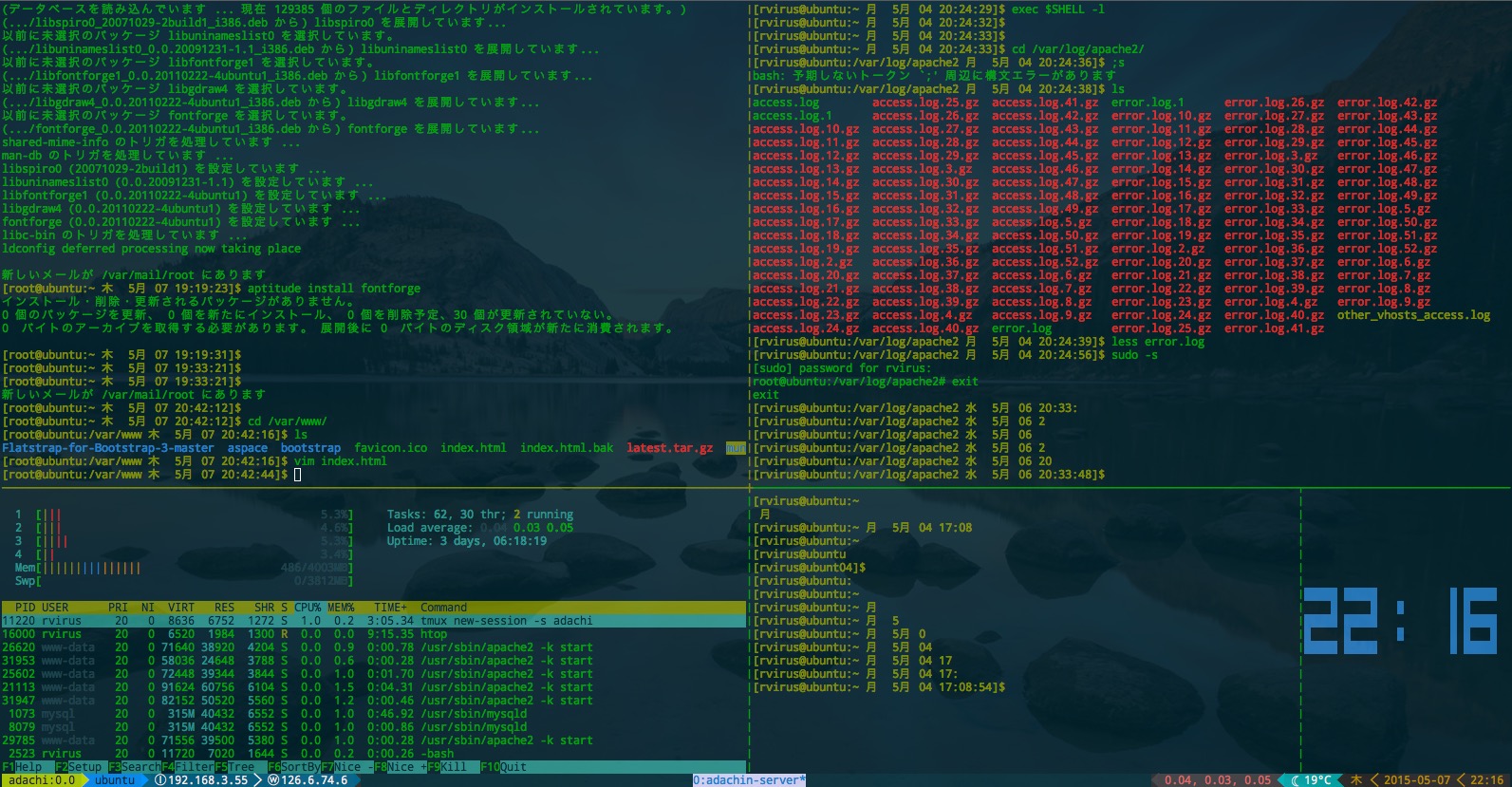
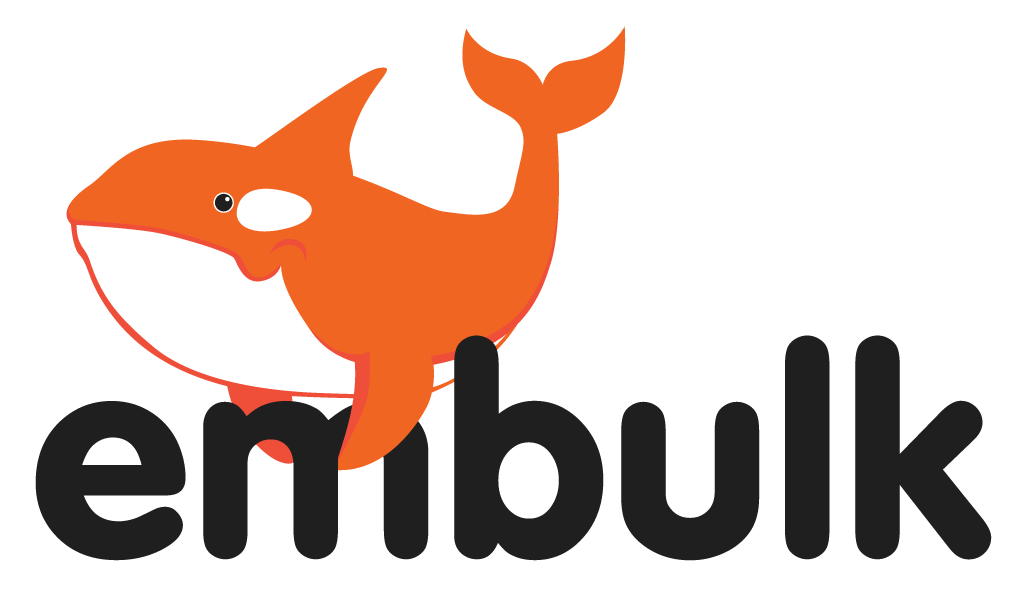


0件のコメント