ついにMacの環境設定を自動化してしまいました。PCの移行や新規Macを購入した場合、brewやターミナルで利用している.zshrc、アプリ系(Chrome、firefox)などを手動でインストールするにはあまりにもダルいので、Ansibleで実装してみました。(OSSだぞ!!)
■ansible_Mac
https://github.com/RVIRUS0817/ansible_Mac
■構成
|
1 2 3 4 5 6 7 8 9 10 11 12 13 14 15 16 17 18 19 20 21 |
$ tree . ├── README.md ├── ansible.cfg ├── group_vars │ └── all ├── hosts ├── mac.yml ├── roles │ ├── homebrew │ │ └── tasks │ │ └── main.yml │ ├── homebrew-cask │ │ └── tasks │ │ └── main.yml │ └── homedirectory │ ├── files │ └── tasks │ └── main.yml └── scripts └── first.sh |
基本ローカルで叩くのでhostsにはlocalhost、roleにはhomebrewやcask、ホームディレクトリに必要なファイルを管理しています。
・mac.yml
|
1 2 3 4 5 6 |
- hosts: localhost connection: local roles: - homebrew - homebrew-cask - homedirectory |
・group_vars/all
|
1 2 3 4 5 6 7 8 9 10 11 12 13 14 15 16 17 18 19 20 21 22 23 24 25 26 27 28 29 30 31 32 33 34 35 36 37 38 39 40 41 42 43 44 45 46 47 48 49 50 51 52 53 54 55 56 57 58 59 60 61 62 63 64 65 66 67 68 69 70 71 72 73 74 75 76 77 78 79 80 81 82 83 84 85 86 87 88 |
$ cat group_vars/all #pip list PIP_TARGETS: - powerline-status #homebrew list BREW_TARGETS: - ansible - python - pyenv - git - go - htop - openssl - sl - terraform - tmux - tree - wget - zsh - reattach-to-user-namespace - awscli - cask - docker - docker-compose - grep - putty - telnet - tree - watch - w3m - neovim - iproute2mac - watch - jq - peco - ghq - gnu-sed - bat - mkr - knqyf263/trivy/trivy - goodwithtech/r/dockle - kubernetes-cli - doctl - circleci - goodwithtech/r/dockertags - node #brewtap list BREWTAP_TARGETS: - mackerelio/mackerel-agent #homebrew-cask list CASK_TARGETS: - firefox - google-chrome - google-japanese-ime - bitbar - karabiner-elements - slack - chatwork - iterm2 - virtualbox - skitch - alfred - 1password - messenger - cyberduck - macdown - thunderbird - clipy - macvim - jasper - visual-studio-code - kitematic #homedirectory list HOMEDIR_TARGETS: - { src: roles/homedirectory/files/.config, dest: ~/ } - { src: roles/homedirectory/files/.bash_profile, dest: ~/ } - { src: roles/homedirectory/files/.gitconfig, dest: ~/ } - { src: roles/homedirectory/files/.commit_template, dest: ~/ } - { src: roles/homedirectory/files/.tmux.conf, dest: ~/ } - { src: roles/homedirectory/files/.vimrc, dest: ~/ } - { src: roles/homedirectory/files/.zshrc, dest: ~/ } - { src: roles/homedirectory/files/.gvimrc, dest: ~/ } - { src: roles/homedirectory/files/.vim, dest: ~/ } - { src: roles/homedirectory/files/.terraformrc, dest: ~/ } |
基本group_vars/allでパッケージを管理しますのでメンテしやすいようにしました。
■Run
- first.sh
このシェルはXcodeとbrewをインストールするためのコードとなります。まずこれらがないとAnsibleがインストールできないので叩いてやりましょう。
あとはお好きなように自分が利用したい設定ファイルなどを管理してもらって、Ansibleを叩いてもらえばOKです。
|
1 |
$ ./scripts/first.sh |
|
1 2 3 4 5 6 7 8 9 10 11 12 13 14 15 16 17 18 19 20 21 22 23 24 25 26 27 28 29 30 31 32 33 34 35 36 37 |
$ ansible-playbook -i hosts mac.yml -KD -C BECOME password: [WARNING]: Ignoring invalid attribute: accept_external_apps [WARNING]: Ignoring invalid attribute: install_options PLAY [localhost] *********************************************************************************************************************** TASK [Gathering Facts] ***************************************************************************************************************** ok: [localhost] TASK [homebrew : Update homebrew] ****************************************************************************************************** ok: [localhost] TASK [homebrew : Install homebrew tap packages] **************************************************************************************** ok: [localhost] => (item=['mackerelio/mackerel-agent']) TASK [homebrew : Install homebrew packages] ******************************************************************************************** ok: [localhost] => (item=['ansible', 'python', 'git', 'go', 'htop', 'openssl', 'sl', 'terraform', 'tmux', 'tree', 'wget', 'zsh', 'reattach-to-user-namespace', 'awscli', 'cask', 'docker', 'docker-compose', 'grep', 'putty', 'telnet', 'tree', 'watch', 'w3m', 'neovim', 'iproute2mac', 'watch', 'jq', 'peco', 'ghq', 'gnu-sed', 'bat', 'mkr', 'knqyf263/trivy/trivy']) TASK [homebrew : Install pip packages] ************************************************************************************************* ok: [localhost] => (item=['powerline-status']) TASK [homebrew-cask : Update homebrew itself first] ************************************************************************************ ok: [localhost] TASK [homebrew-cask : Install Homebrew cask packages] ********************************************************************************** changed: [localhost] => (item=['firefox', 'google-chrome', 'google-japanese-ime', 'bitbar', 'karabiner', 'karabiner-elements', 'slack', 'chatwork', 'evernote', 'iterm2', 'virtualbox', 'skitch', 'alfred', 'near-lock', '1password', 'skype', 'messenger', 'cyberduck', 'atom', 'macdown', 'thunderbird', 'clipy', 'macvim', 'jasper', 'visual-studio-code', 'kitematic']) TASK [homedirectory : Copy home directory .cache/dein] ********************************************************************************* ok: [localhost] => (item={'name': '~/.cache/dein'}) TASK [homedirectory : Copy home directory Files.] ************************************************************************************** ok: [localhost] => (item={'src': 'roles/homedirectory/files/.config', 'dest': '~/'}) ok: [localhost] => (item={'src': 'roles/homedirectory/files/.bash_profile', 'dest': '~/'}) ~省略~ |
■まとめ
パソコン移行するときに重宝すると思います(真面目に)。リポジトリ化するとカッコいいすね!!皆さんもぜひ使ってほしいので、動かないなどあればプルリクもお待ちしてます!
※追記 2019/07/30 Ansible Night In TokyoでLTしてきました
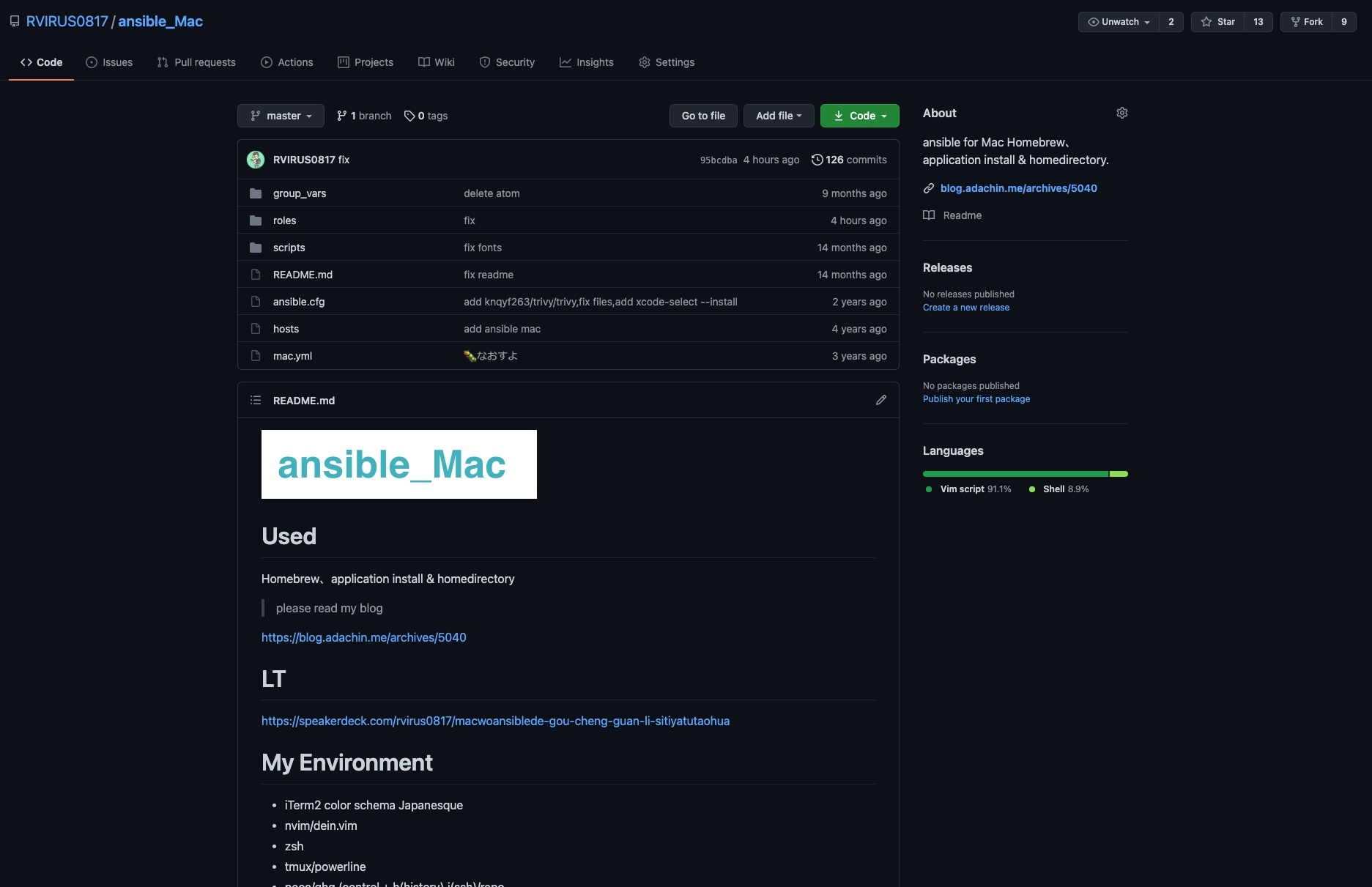



0件のコメント