サーバ触ってる人はマジで導入してください!
マジで汗
tmux信者の方は既に設定していると思いますが、
powerlineのインストール方法が大幅に変わりました。(2~3年前はつらたん)
改めて自分なりに導入方法とconfigなど紹介したいと思います。
これぞ!
2017年バージョンだ!
※追記 2020/05/10~
現在のPythonは3.8.2を使っていますので以下のようにお好きなバージョンを指定して利用ください。
■Pythonのインストール
|
1 2 3 4 5 6 7 8 9 10 11 12 |
$ brew install python $ brew install pyenv $ vim .zshrc #python export PATH="$HOME/.pyenv/shims:$PATH" $ source .zshrc $ pyenv install 3.8.2 #最新をインストールしましょう $ pyenv global 3.8.2 $ sudo easy_install pip $ sudo pip install --upgrade pip |
■powerlineインストール
http://powerline.readthedocs.io/en/latest/index.html
|
1 |
$ pip install powerline-status |
・フォントのインストール
|
1 2 3 |
$ git clone https://github.com/powerline/fonts.git $ fonts/install.sh $ rm -rf fonts |
・iTermのフォントは Literation Mono Powerlineに
powerlineが文字化けするので。
既存に入ってるターミナルでもOK。
・powerline系はホームディレクトリの.configに格納すればオリジナルに
今までは.tmuxというディレクトリを作ってその中でthemeとかに
バッテリー残量とか天気とか表示させていました。
新しいpowerlineのデフォルトディレクトリは
~/.pyenv/versions/3.8.2/lib/python3.8/site-packages/powerline/config_files 配下にあるのでコピーしていきましょう。
・config_filesコピー
|
1 2 |
$ cd ~/.pyenv/versions/3.8.2/lib/python3.8/site-packages/powerline/config_files $ cp -r * ~/.config/powerline |
|
1 2 3 4 5 6 7 8 9 10 11 12 13 14 15 16 17 18 19 20 21 22 23 24 25 26 27 28 |
[~/.config/powerline/themes/tmux] $ more default.json { "segments": { "right": [ { "function": "powerline.segments.common.wthr.weather" #お天気 }, { "function": "powerline.segments.common.bat.battery" #バッテリー残量 }, { "function": "powerline.segments.common.time.date" #時間 }, { "function": "powerline.segments.common.time.date", #日付 "name": "time", "args": { "format": "%H:%M", "istime": true } }, { "function": "powerline.segments.common.net.hostname" } ] } } |
ちなみに天気はlocationをTokyoにしないとアカンです。
|
1 2 3 |
$ cd ~/.config/powerline/themes $ grep location_query powerline.json "location_query": "tokyo, japan" |
■tmux 2.4のインストール
|
1 |
$ brew install tmux |
・powerlineの設定を.tmux.confにぶち込む
|
1 2 3 4 5 |
#tmux powerline run-shell "powerline-daemon -q" source "/usr/local/lib/python2.7/site-packages/powerline/bindings/tmux/powerline.conf" set-option -g default-terminal screen-256color set -g terminal-overrides 'xterm:colors=256' |
・vi-copyが変わったので.tmux.confを変更する
|
1 2 3 4 5 6 |
# Update default binding of `Enter` to also use copy-pipe unbind -Tcopy-mode-vi Enter # Setup 'v' to begin selection as in Vim bind -Tcopy-mode-vi v send -X begin-selection bind -Tcopy-mode-vi y send -X copy-pipe "reattach-to-user-namespace pbcopy" |
■いざtmuxを起動
■まとめ
ちなみに自分のtmux.confとかはリポジトリで管理してるので
良ければ参考に!
https://github.com/RVIRUS0817/ansible_Mac/tree/master/roles/homedirectory/files
参考
https://blog.lorentzca.me/install-powerline-plugin-to-tmux-and-vim/
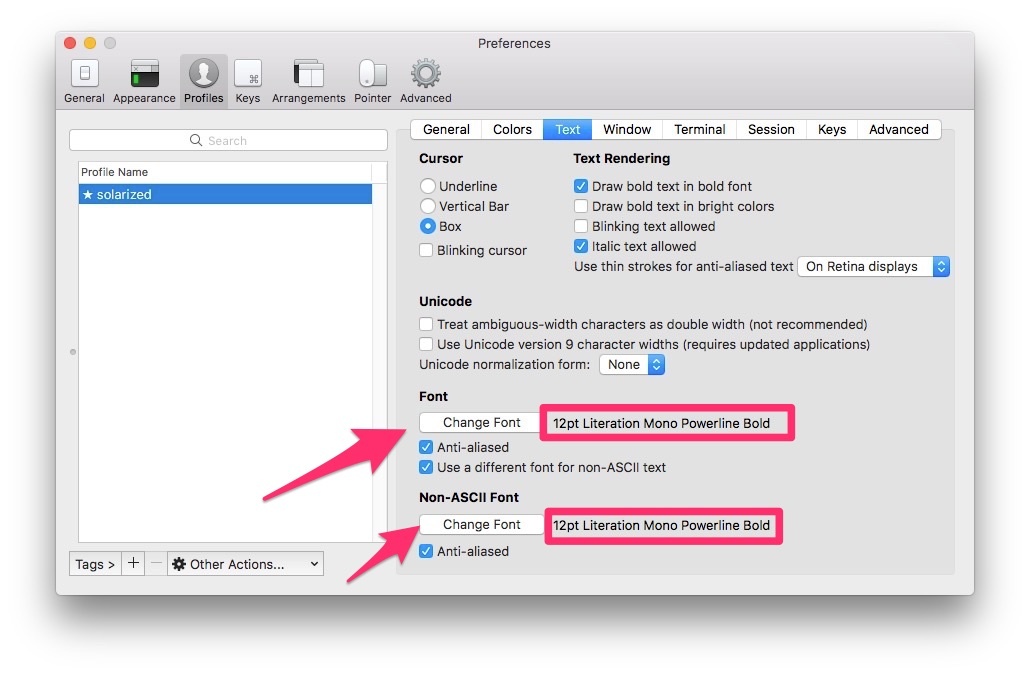
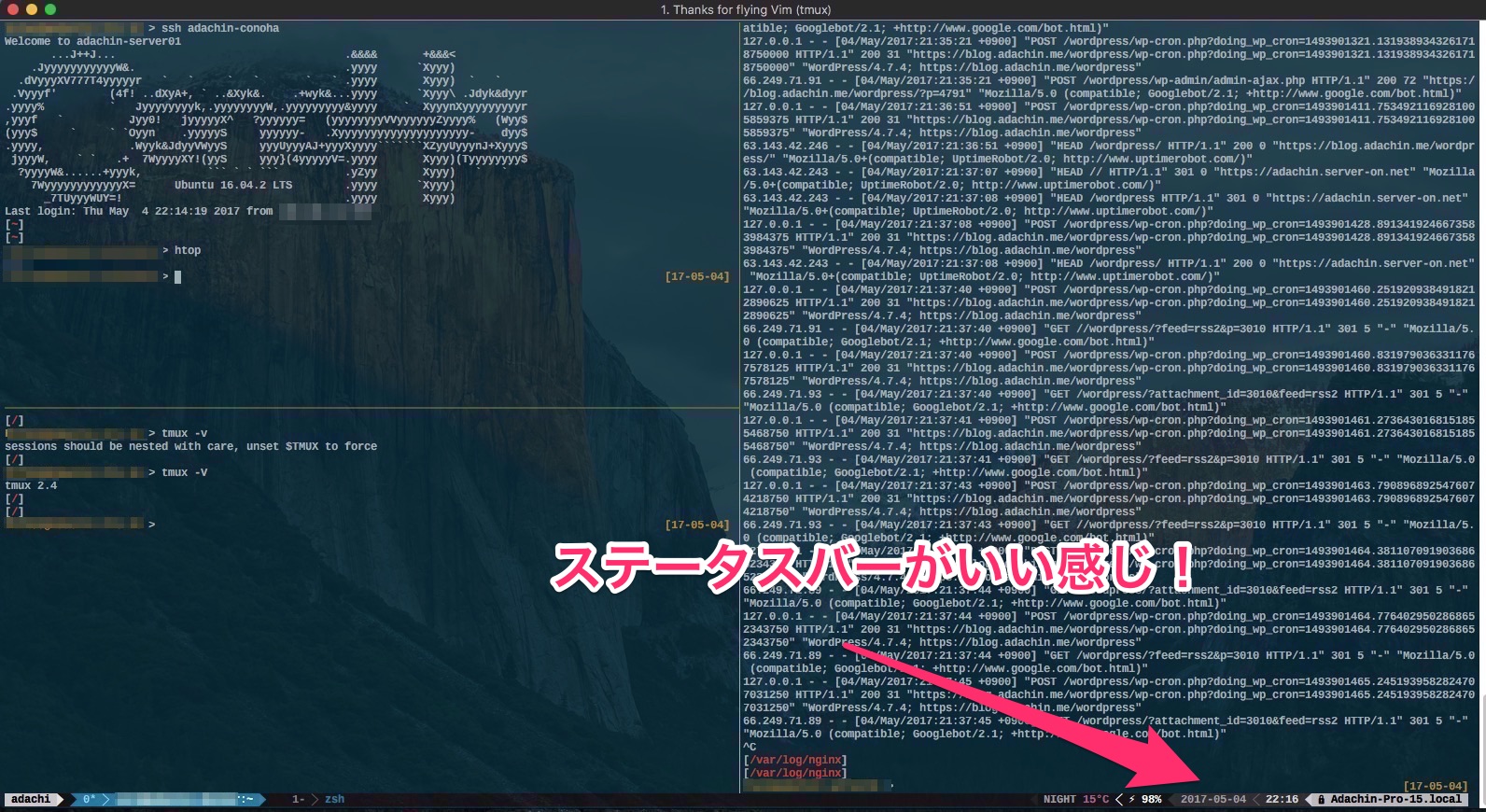
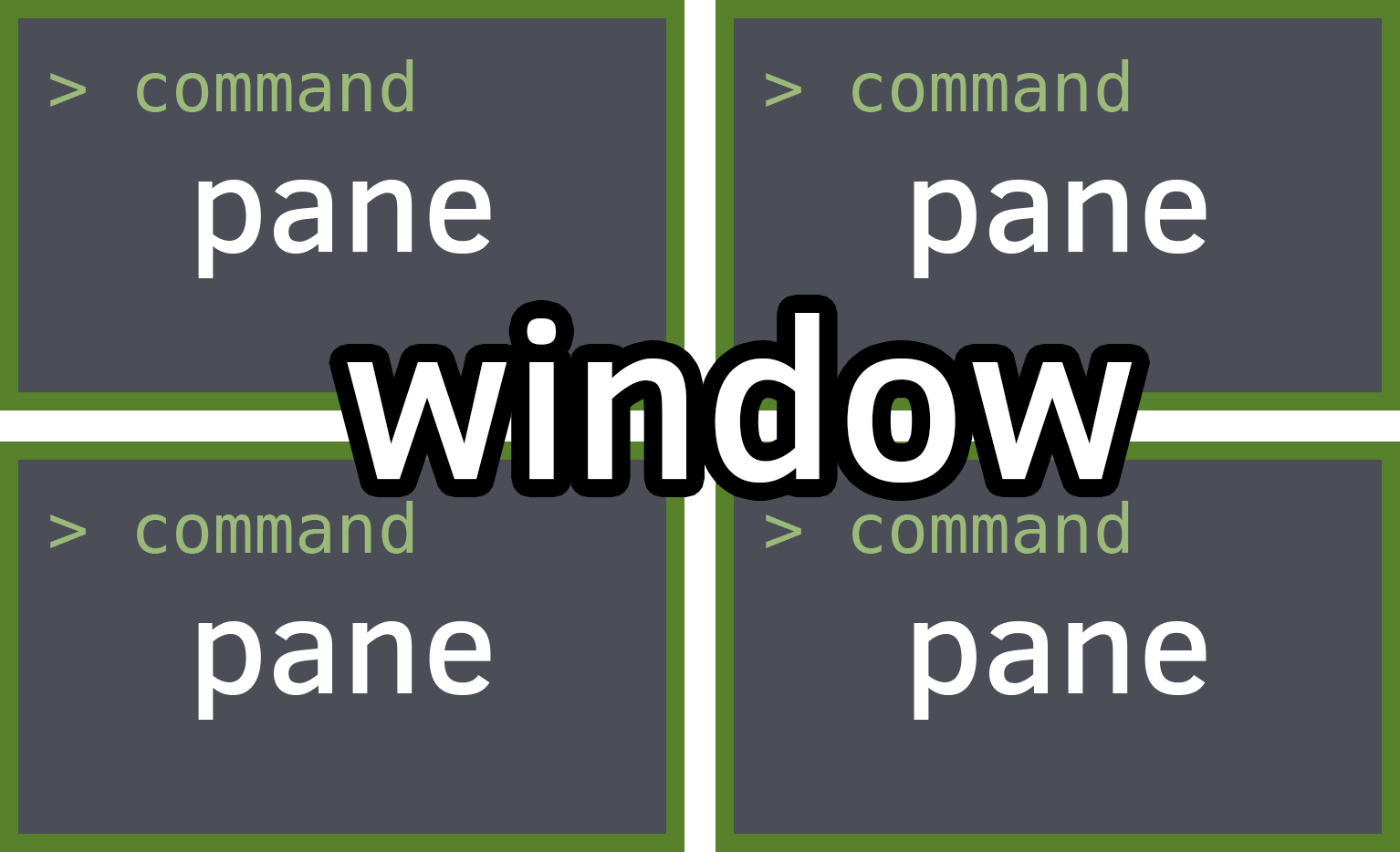


0件のコメント