Hai Adachinです。
今回はmonitでシステムリソース「CPU ロアベ メモリー ディスク」の監視方法をまとめます。
非常に簡単なので、すんなり追加できるかと思います。ブルドッグ最強・3・
■/etc/monit.conf
|
1 2 3 4 5 6 7 8 9 10 11 12 13 14 15 16 17 18 19 20 21 22 23 24 25 26 27 28 |
############################################################################### ## Services ############################################################################### ##loadavg,cpu,memory check## check system adachin.com #サーバ名 if loadavg (5min) > 2 then alert #5分間のうちロアベ2以上だとアラート if cpu usage (user) > 70% then alert #CPU70%以上だとアラート if cpu usage (system) > 30% then alert #CPU使用量が30%以下だとアラート if memory usage > 75% then alert #メモリー使用量が75%以上だとアラート if swap usage > 30% then alert #swap使用量が30%以上だとアラート ##disk check check device disk_/ with path / #/以下を監視 if space usage > 80% for 5 times within 15 cycles then alert #5分間80%以上だとアラート if space usage > 95% then stop #95%以上だとstop if inode usage > 90% then alert #90%だとアラート check device disk_dev with path /dev #/dev以下を監視 if space usage > 80% for 5 times within 15 cycles then alert #上記のものと同じ if space usage > 95% then stop if inode usage > 90% then alert # 10分後にロアベ50ならばmysql apache再起動 set daemon 10 check system blog.adachin.me if loadavg (1min) > 50 then exec "/etc/init.d/mysql restart" if loadavg (1min) > 50 then exec "/etc/init.d/apache restart" |
・再起動
|
1 |
$ sudo /etc/init.d/monit restart |
■確認
webコンソールにアクセスしたら上記の用に監視項目が増えてればOK
■まとめ
超簡単。
アラートってslackにも飛ばせられないのかな・・・
→https://mmonit.com/wiki/MMonit/SlackNotification
参考:https://mmonit.com/wiki/Monit/ConfigurationExamples
あとM/Monitというのがあるのだが、これはエージェントを入れて統合監視ができるみたい。
zabbixみたいな感じかな。しかも値段かかる・・・
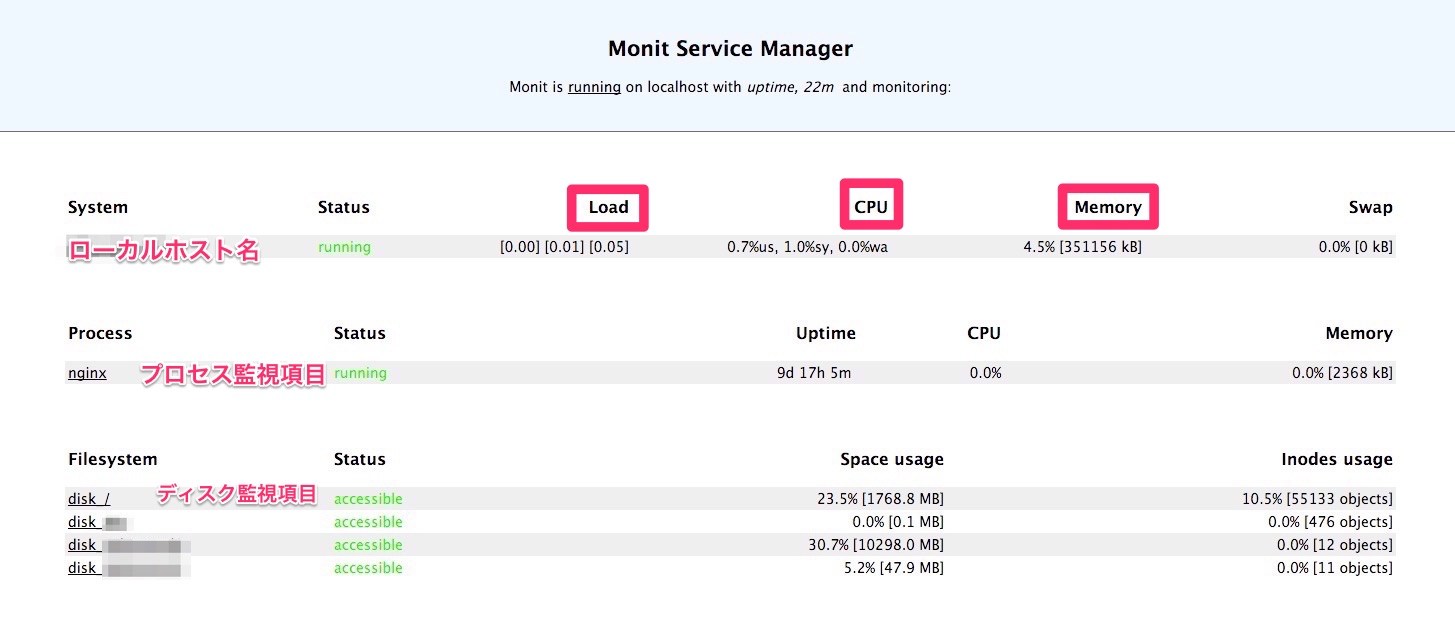

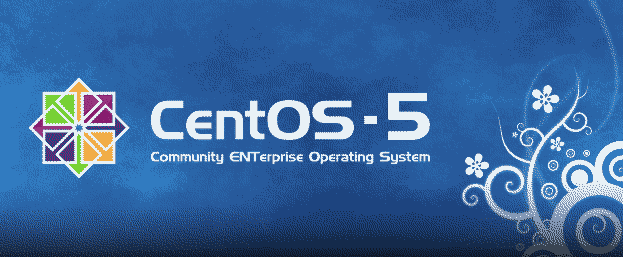

0件のコメント