完全に忘れていたnginxより早いH2Oを試してみました。
そう水です。水がWEBサーバになっちゃうんです。(意味不明)
■H2Oってなに?
元DeNAの奥氏様によって開発されたもので、
ベンチマークを取ったところNginxよりクソ早いとかで話題になりました。
早いというかNginxもチューニングすれば同じくらいのパフォーマンス出せるのですが、
H2Oはデフォルトでチューニングされてるといったかんじ。
設定ファイルもymlなので非常に読みやすいし書きやすいのがメリット。
↓確かにベンチマーク見ると驚きの早さ。
・資料
■CentOS install
ちなみにドキュメントはこれ。
https://github.com/tatsushid/h2o-rpm
|
1 2 3 4 5 6 7 8 9 10 11 12 13 14 15 |
# vim /etc/yum.repos.d/bintray-tatsushid-h2o-rpm.repo #bintray-tatsushid-h2o-rpm - packages by tatsushid from Bintray [bintray-tatsushid-h2o-rpm] name=bintray-tatsushid-h2o-rpm #If your system is CentOS baseurl=https://dl.bintray.com/tatsushid/h2o-rpm/centos/$releasever/$basearch/ #If your system is Fedora #baseurl=https://dl.bintray.com/tatsushid/h2o-rpm/fedora/$releasever/$basearch/ gpgcheck=0 repo_gpgcheck=0 enabled=1 # yum update # yum install h2o |
・設定ファイル
デフォルトだとexampleの中にh2o.confてのがあるんですが、
/etc/h2o内に移動しちゃってOKです。
h2o.confってのがnginx.confみたいなやつ。
バージョンアップしてからincludeが使えるようになったので、
今回はそれを使ってやってみます。
・h2o.conf
|
1 2 3 |
# to find out the configuration commands, run: h2o --help <<: !file /etc/h2o/conf.d/test.jp |
・conf.d/test.jp
|
1 2 3 4 5 6 7 8 |
listen: 80 hosts: default: paths: /: file.dir: /var/www access-log: /var/log/h2o/test.jp_access.log error-log: /var/log/h2o/test.jp_error.log |
・起動
|
1 |
/etc/h2o# ./h2o -c h2o.conf |
・確認
キタコレ
■起動スクリプトを入れる
|
1 |
$ sudo /etc/init.d/h2o start |
とかやりたいので以下のinit scriptを使いました。(yumでインストールすると入っています)
http://qiita.com/petitviolet/items/7881424584b461787f62
https://gist.github.com/RVIRUS0817/54dc364cb8bbe7aa140ba495f38a140a
・確認
|
1 2 |
# /etc/init.d/h2o start Starting : h2o [ OK ] |
■まとめ
シンプルでいい!
このブログもH2Oにしてみよう。
↑既にリプレイスしてます?
yumでインストールしたほうが楽だわ。
・H2O関連記事
https://blog.adachin.me/archives/tag/h2o
参考
http://dotnsf.blog.jp/archives/1058881194.html
https://blog.lorentzca.me/split-configuration-file-of-h2o/
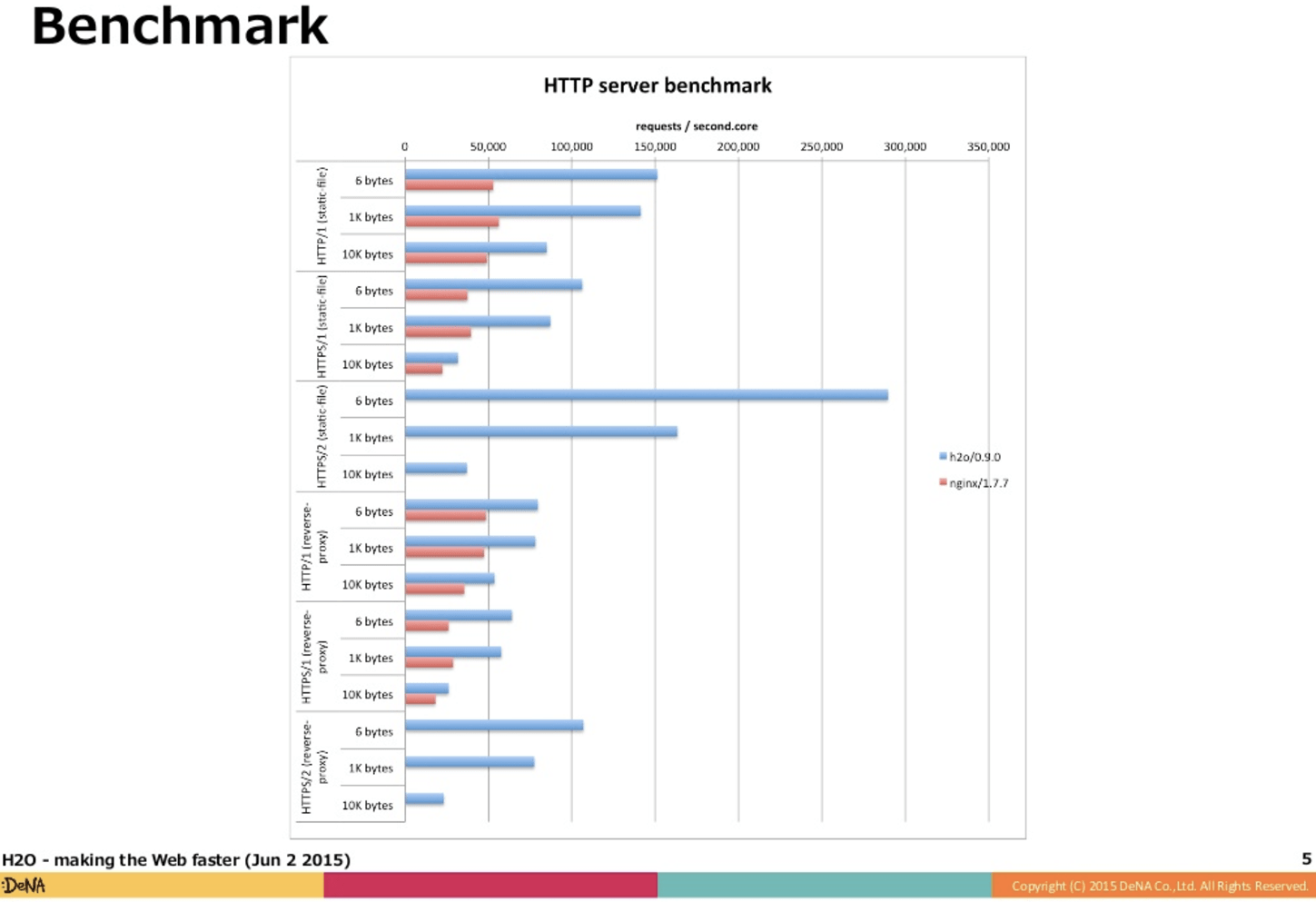
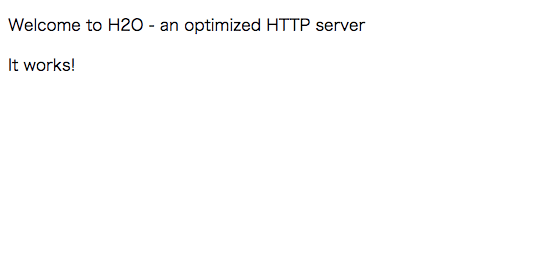


0件のコメント