HUBOT!!
みなさん覚えているだろうかこいつを。。。(3年前とかビビる)
毎回hubot起動時にslack.shを叩いて起動するんですが、これがなんともめんどくさいため、
作成してみました。(世界初!?)
■/etc/init.d/hubot
https://gist.github.com/RVIRUS0817/528f9f03c6f2fc0cbed59992e2d478e6
特にstartする場合は超パワー系となっております。(これが限界)
statusはpgrep -fを使って文字列がマッチしたプロセス全て出力してます。
↑slack.shなどのプロセスがpgrepで判定しないためstopしてもプロセスが残ったままになってしまうため!
・/etc/init.d/hubot
|
1 2 3 4 5 6 7 8 9 10 11 12 13 14 15 16 17 18 19 20 21 22 |
# chkconfig --add hubot # chkconfig on hubot # /etc/init.d/hubot status hubot is running: # /etc/init.d/hubot stop Stopping hubot: [ OK ] # ps aux |grep slack root 22822 0.0 0.2 110484 2276 pts/3 R+ 23:05 0:00 grep --color=auto slack # /etc/init.d/hubot start Starting hubot: [ OK ] # ps aux |grep slack hubot 19906 0.0 0.2 113096 2552 ? S 18:50 0:00 sh slack.sh hubot 19907 0.0 6.9 1242868 70416 ? Sl 18:50 0:05 node node_modules/.bin/coffee /home/hubot/hubot/node_modules/.bin/hubot --name adachinbot --name adachinbot --adapter slack # /etc/init.d/hubot restart Stopping hubot: [ OK ] Starting hubot: [ OK ] |
とりあえず停止、起動、再起動できるかやってみたところ問題ナッシングね。
?
■まとめ
systemd用も作ろうかな…
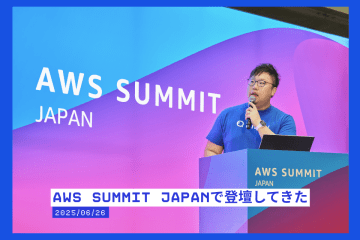


0件のコメント